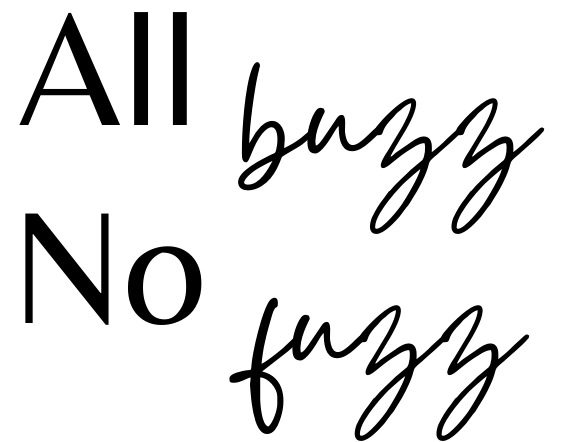Anyone curious enough to look up hacking statistics will come across some shocking numbers. For example, the total cost of cybercrime across the globe is estimated to be around $600 billion, according to a report from CNBC. There’s also been no shortage of large hacking scandals in the news such as the Yahoo data breach that compromised millions of user accounts, or the Equifax data breach from September 2017.
While there’s little we can do about such large hacks, you can always make sure that you’re protecting what’s within your reach. To that end, there’s something everybody should start using – a password manager. These small but powerful programs are perhaps the most useful software tools you can have. Why write down, forget, and reset your passwords, especially if they’re easy to hack? Worst yet, most of us have half a dozen or more online accounts.
Fortunately, there’s no shortage of free password managers around for you to try out. The one that certainly stands above the rest is LastPass. But let’s start with the basics of what a password manager does.
What Does a Password Manager Do?
To put it simply, a password manager creates a small and encrypted database where you can store login credentials for any online service that you use. With LastPass installed, you don’t have to remember every single password or use and reuse a couple of them for every service which can leave you open to credential stuffing attacks. Instead, all it takes is one password to unlock the database and LastPass.
Why Should I Use LastPass?
If you’ve ever looked for a free password manager, you’ve probably stumbled across quite a few options online. These may include DashLane, Password Vault, 1Password, and Sticky Password, among others. However, what sets LastPass apart from the rest is that the free version of this program offers password synchronization. Using this feature you can access all of your credentials on multiple devices – something most of us have by now – such as tablets, phones, PCs, and laptops.
Furthermore, you have useful features at your disposal such as a strong password generator, encryption for credit card storage, autofill for forms, as well as password sharing to use with trusted friends and family members. These are the features that make me choose LastPass over other free password managers, and why I prefer it over run-of-the-mill password management built into your web browser, and different smartphones. It might be hard for you to switch over, but once you get used to the convenience of it all, it’s hard to go back.
Is LastPass Hard to Use?
There is a learning curve for you to overcome, but you can start off slowly by just importing your existing credentials. Also, you should keep in mind that this free password manager does have some limitations imposed on iOS users. Namely, you can use autofill with existing credentials, but you won’t be able to store new passwords. In other words, users will need to add them manually as they register on different websites.
With that said, the benefits far outweigh the few small downsides of using this software. Overall, you should be using a strong and different password for each online account you’re signed up for and LastPass is the easiest way to make that a reality. And if you stumble anywhere or get stuck, there’s a user forum, blog, and user manual to help you out.
LastPass Premium – Is It Worth It?
You might be wondering whether going premium pays off. Originally, LastPass charged $12, and then hiked the price up to $24, before settling on $36 for an annual membership. To tell you the truth, most users can do without it, even if you get one-to-many password sharing, 1GB of encrypted storage, and priority when it comes to tech support questions. However, there is one exception which is emergency access. This premium feature makes it possible for a family member or spouse to gain access to your account in case of an emergency.
What About Other Free Password Managers?
If you want to look further, you could check out LogMeOnce, a manager that offers password syncing free of charge, but it didn’t seem as intuitive and as easy to use as LastPass. Another option with free syncing — which many people have mentioned to me – is Bitwarden. This is an open-source program and it works with practically every device and operating system.
REFERENCES:
- “Cyber ‘pandemic’ may have cost the world $600 billion last year,” CNBC, Lynette Lau, 22 February, 2018,
https://www.cnbc.com/2018/02/22/cybercrime-pandemic-may-have-cost-the-world-600-billion-last-year.html - “The 18 biggest data breaches of the 21st century,” CSO, Taylor Armerding, 20 December, 2018,
https://www.csoonline.com/article/2130877/the-biggest-data-breaches-of-the-21st-century.html - “Equifax Data Breach,” epic,
https://epic.org/privacy/data-breach/equifax/ - “Credential Stuffing,” Wikipedia,
https://en.wikipedia.org/wiki/Credential_stuffing - “Support,” LogMeIn Support,
https://support.logmeininc.com/lastpass/help/set-up-and-manage-emergency-access-lp030013 - “LogMeIn Homepage,” LogMeIn,
https://www.logmeonce.com/ - “Bitwarden Homepage,” Bitwarden,
https://bitwarden.com/